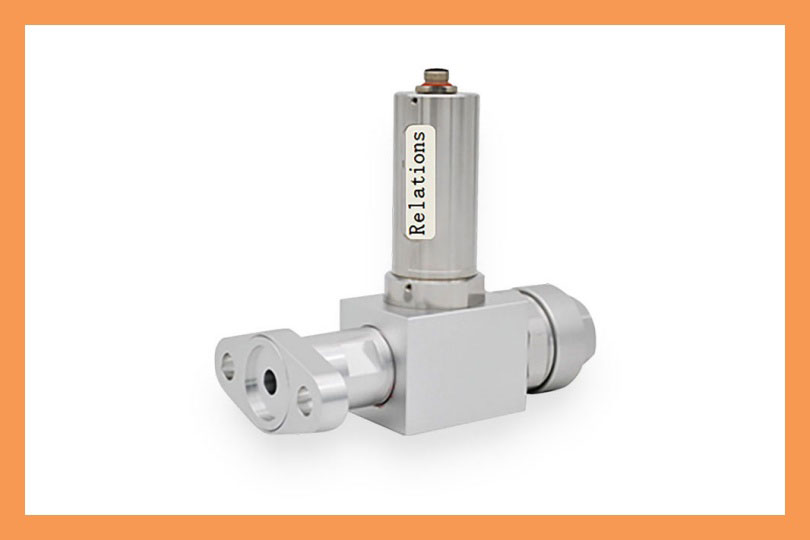How to Switch Modes on Multi-Function SF6 Handling Equipment: A Step-by-Step Guide
Date
2025-09-25
[email protected]
Website
www.sf6gasdetector.com
Get Solutions And Quotes
How to Switch Modes on Multi-Function SF6 Handling Equipment: A Step-by-Step Guide
Multi-function SF6 handling equipment is critical in the power industry, used for recovering, recycling, inflating, and evacuating sulfur hexafluoride (SF6) gas—an essential insulator and arc-quencher in high-voltage equipment. Switching between its modes correctly ensures operational efficiency, gas safety, and equipment longevity. This guide breaks down the process clearly, with safety tips and SEO-friendly insights for technicians and facility managers.
1. Pre-Switch Preparation: Lay the Groundwork for Safety
Before switching modes, never skip pre-checks—they prevent equipment damage and SF6 leaks (a potent greenhouse gas).
Inspect Equipment Status: Check the control panel for error codes (e.g., low oil pressure, gas blockages) and ensure all hoses, valves, and connectors are intact (no cracks or loose fittings).
Wear PPE: Don SF6-specific personal protective equipment (PPE): chemical-resistant gloves, a face shield, and a respiratory mask if working in poorly ventilated areas.
Review the Manual: Different brands (e.g., Siemens, Hitachi, local manufacturers) have slight mode-switch variations. Confirm your equipment’s mode labels (e.g., “Recovery,” “Inflation,” “Purification”) and button functions.
2. Identify Mode Types: Know What You’re Switching To
Multi-function SF6 equipment typically has 4 core modes. Understanding their purposes avoids misoperation:
- Recovery Mode: Extracts SF6 from decommissioned or faulty equipment (e.g., circuit breakers) into a storage tank. Use this when gas needs recycling or disposal.
- Inflation Mode: Fills empty or low-SF6 equipment with purified gas, maintaining precise pressure (critical for insulation performance).
- Purification Mode: Filters moisture, oil, and impurities from SF6 (moisture can corrode equipment internal parts). Run this before inflation or reuse.
- Evacuation Mode: Removes air and moisture from equipment tanks before SF6 filling (prevents gas contamination).
Confirm the current mode first—most panels display it via LED lights or a digital screen (e.g., “Current Mode: Recovery”).
3. Step-by-Step Mode Switch Operation
Follow these steps for smooth, safe mode changes (adapt to your equipment’s interface, e.g., touchscreen or physical buttons):
Step 1: Stop the Current Mode
If the equipment is running (e.g., in Recovery), press the “Stop” button and wait 30–60 seconds for pressure to equalize. Never switch modes mid-operation—this can damage valves or the gas compressor.
Step 2: Select the Target Mode
For physical button panels: Press the label corresponding to your target mode (e.g., “Inflation”). The panel will flash the mode name to confirm selection.
For touchscreens: Tap the mode icon, then select “Confirm” on the pop-up window (some systems require a password for safety).
Step 3: Adjust Mode-Specific Parameters
Each mode needs unique settings—double-check these to avoid errors:
- Recovery Mode: Set storage tank pressure limits (e.g., max 1.2 MPa) and vacuum level.
- Inflation Mode: Input the target pressure (match the equipment’s rated SF6 pressure, e.g., 0.6 MPa for medium-voltage breakers).
- Purification Mode: Select filter grade (e.g., “High Purity” for new equipment filling).
Step 4: Test and Start the New Mode
Press “Start” and monitor the first 2–3 minutes:
Check pressure gauges and flow meters—readings should align with your settings.
Listen for abnormal noises (e.g., grinding from the compressor)—stop immediately if heard and troubleshoot.
4. Post-Switch Checks & Safety Tips
Mode switching doesn’t end with startup—verify performance and prioritize safety:
- Leak Detection: Use an SF6 gas detector around hoses and connectors. Even small leaks (>1 ppm) harm the environment and reduce gas efficiency.
- Instrument Calibration: Ensure pressure gauges and flow meters are calibrated (per manufacturer guidelines, usually yearly). Uncalibrated tools lead to incorrect mode settings.
- Emergency Protocol: If a leak or error occurs during mode operation, press “Emergency Stop,” isolate the gas supply, and ventilate the area for 15+ minutes before inspecting.
FAQ: Common Issues When Switching Modes
Q: Why won’t the equipment switch to Inflation Mode?
A: Likely causes: Low purified gas in the storage tank, a blocked inflation hose, or a tripped pressure safety valve. Check these and reset the valve if needed.
Q: Do all multi-function SF6 devices have the same mode-switch steps?
A: No—cheaper models may lack touchscreen interfaces, while industrial-grade units have extra safety locks. Always refer to your equipment’s manual.
Q: How often should I maintain the mode-switch system?
A: Clean buttons/touchscreens monthly, inspect internal valves quarterly, and service the mode-control module annually.
Switching modes on multi-function SF6 handling equipment requires preparation, mode awareness, and post-checks. By following this guide, you’ll minimize downtime, protect against SF6 leaks, and extend your equipment’s lifespan. Always prioritize safety—SF6 handling demands precision, and even small mistakes can lead to costly repairs or environmental harm. For brand-specific issues, contact your manufacturer’s technical support.